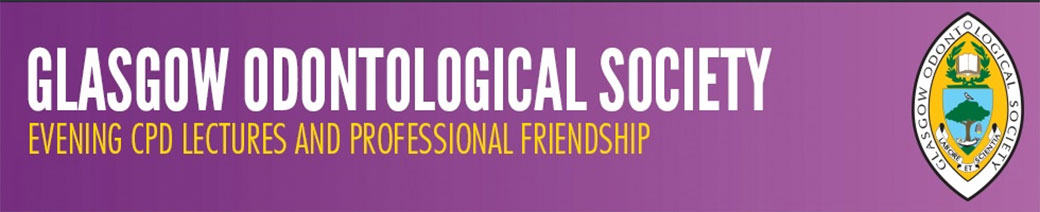How to book meetings
The Society's new online booking system is designed to help you secure your place at our meetings as easily and painlessly as possible. However, if you encounter any problems at any time please contact us at support@glasgowodonto.org and we'll help sort things out.
STEP 1
To get started simply register on the website for the category which suits you best. Registration gives you the option to join the society as a practising dentist, final year student or retired member or alternatively to simply book individual meetings without joining as a dentist or DCP.
STEP 2
When a meeting becomes available to book (usually at least one month beforehand) you can book your place.
- LOG IN WITH YOUR USER NAME AND PASSWORD - this may happen automatically if you have clicked the remember me button when you registered
- Go to the MEETING you want to book. If booking is open it will display the booking options
- Select the ticket type you need and click the "Sumbit" button.
- If you are a Non member or DCP you will be prompted to securely pay your fee via Stripe.
- Once this complete you will receive an email confirmation.
If you have any questions please don't hesitate to contact us at support@glasgowodonto.org. We hope to see you at a meeting this season!